Download:
Download our new app. Connect to your account information, including checkouts, holds, lists, events and more. Our old app, is no longer being updated and we recommend you delete it from your device. This app is a way to keep track of your library account and is not a replacement for our other apps like Libby and Hoopla.
App Store - Apple
Google Play - Android
Login:
After you download the app, you will need to enter your library username or barcode and your PIN or password to login. This is the same information you would use to access your account on the website.
- Add your library card number and never forget your card again!
Features:
- Find out when your items are ready to pick up, due, or overdue.
- Search our catalog and check out digital books and resources or place holds for pickup.
- Find new items and staff recommendations
-
Learn about and register for events
- The app defaults to your home library location, but you can change pickup settings for any location.
- Any shelves you’ve created in your account on the Library website also appear on your shelves on the app.
- Hours and locations
- Add accounts of your family members to make it easier to pick up their holds and manage their accounts. Tap the library card icon in the app to add an account.
Checkout:
The self check out option is a shopping cart icon at the top of your screen.
Tap the shopping cart image.
To checkout an item, you will need to enable your camera for use with the app. You will be prompted to do so if you haven't already enabled this. Items using security will still have to be unlocked by library staff.
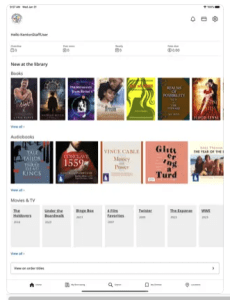
Remove:
Delete the old KCPL app from your device.



Add a comment to: New Library App Now Available