Can't remember if you signed up for a program? You can now login to your account and check the "My Events" section of your Library Dashboard.
How does it work?
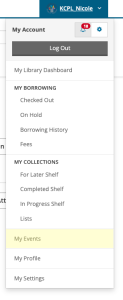
- View and manage your events from the dashboard of your library account.
- When you are logged into your library account and select the drop-down menu, My Events will appear.
- On the My Events. page you can view and manage events you are registered or on the waitlist for, cancel upcoming registrations, remove yourself from the waitlist and view past events.
- Please note: Users will need to be logged in when registering or joining the waitlist for an event to display in My Events.
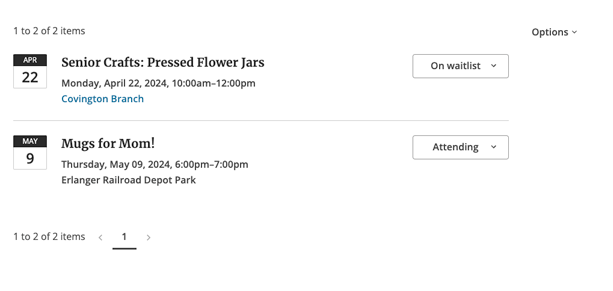
FAQs
Why doesn't it show all my past events?
Since it is a new feature, not all past events will appear. When past events do appear, they are limited to the events in the past two years.
I'm not seeing it in your app.
This feature is currently not available on the KCPL app.
Help! An event I registered for isn't showing up in My Events.
You must be signed in to your library account when registering for a program in order for it to show up under My Events. The website does not keep a record of patron names, phone numbers or emails when registering for library events.



Add a comment to: Manage Your Event Registration in “My Events”