Now that you’ve registered your account, it’s time to start exploring.
This post provides an overview of some of the options available to you in the MY BORROWING section of the My Library Dashboard (access it by clicking Login/My Account OR your username—if logged in—at the top right corner of our website).
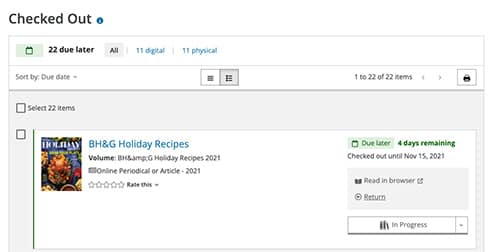
Once you're logged in, you can review information relating to your account. Here’s where you’ll find some of the most commonly used functions.
Here, you can:
- Review what’s currently checked out on your account and when it is due back.
- Renew items.
- See any overdue items.
- Sort your checked out items by due date, format, title, and author using the Sort By drop-down menu at the top of your item list.
- Review your Borrowing History if you have it set up. (Learn more in our All About Privacy and Borrowing History post.)
- Rate items using the star system (as detailed in our All About Making Lists and Reviewing post).
TIP: You can now also keep track of any digital items you have checked out or have on hold through Libby or Overdrive directly through our website.
Here's where you can view the status of the items you’ve placed on hold.
- Ready now: The item is available for pick up at your chosen location.
- Not ready: Shows where you are in the queue and how many copies of the item the Library owns.
- Paused: Displayed on items you have on hold for a future date (formerly known as “suspended” holds).
- Cancel holds you don’t want any more or Pause those which you’d prefer to borrow at a later date.
- For Later: Add the item to your For Later (or In Progress/Complete) shelf directly from here.
TIP: Not only does our site show you any canceled or expired holds you may have, you can now place some of these items back on hold with the click of a button. These can be found at the bottom of any page of your On Hold list.



Add a comment to: Learn About – Borrowing